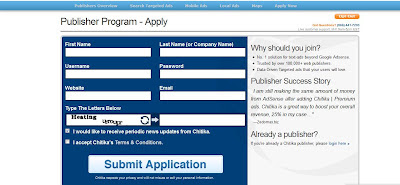For those online users who want to earn money, monetizing your website is a good option. There are many advertisers who offer good income like Google, Chitika, Facebook and many more. In this post, I will tell how to open your account on Chitika Online Advertising Network.
After Google Adsense, Chitika offers good income on the adverts that you display. One thing I've noticed is it does take a few months to really get going with earning money by using adverts. But nevertheless, it's a great option to maximize your revenue with your online content.
Also there are many sources to increase traffic for your website. Something which is very useful if you need to monetize using your webpage on a good rate. Technorati is one of the sources where you can maximize your page views for your webpage. You can learn what it takes to open an account with Technorati by reading this post.
Click here to sign up as a new publisher on Chitika.
You will see this webpage when you click on the provided link.
This is a publisher's new user sign up page. Similarly you can also get to Advertiser's Program webpage.
Provide your personal details and your online sign-in credentials. Once your request is submitted, it goes for approval. t does take a few days to get their reply. If your request gets approved, voila you're done. You will then get an e-mail confirming your sign-up with them. You can then get started.
One thing is that the default mode of receiving your payment is through Paypal. You can also change it by going to payment options and selecting the cheque mode of payment. You will then need to provide your correct residential address to receive your payment.